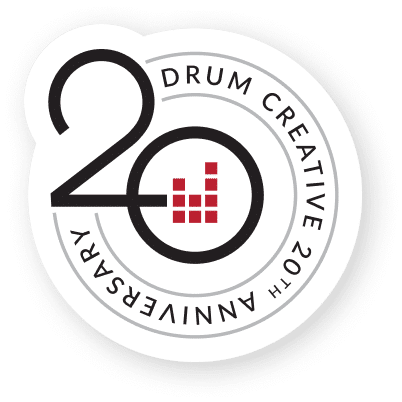The first thing people see when they perform a search on Google is the blue title and underlying description in the search results. Since this is their introduction to your content, optimizing these titles and descriptions is as important as optimizing your on-page content.
What Is a Title Tag?
When displaying search results for a query, a search engine displays the title tag as the clickable title of the search result. Usually, these titles are blue (or purple if you’ve clicked on a result previously).
A title tag may be different from the actual page title of a webpage. Google limits title tags to 600 pixels, which is about 50 to 60 characters. So, the title tag may be longer or shorter than the actual title of a webpage.
Here’s an example.
Webpage title: “Title Tags”
Title tag: “SEO Basics: Writing Effective Title Tags – My Favorite Blog”
These tags are important because they are the first impression for users navigating to your site from a search engine. You need a meaningful page title that is appealing and informative or users won’t click on them.
If you do not specify a title tag, search engines may pull text from your website to display it as the title tag. However, this may result in a long title getting cut off or a short title, leaving valuable SEO real estate empty.
Here are some basic tips on writing a user-friendly and search-engine-optimized title tag:
- Keep it between 50 and 60 characters
- Ensure it reflects the content of the webpage and is easy to read
- Choose a unique title tag for each page
- Include relevant keywords toward the beginning without keyword stuffing
What Is a Meta Description?
A meta description is another HTML attribute that search engines display on SERPs. It is the brief description shown under the title tag. Meta descriptions provide additional context to users about what is contained in the webpage. They may also feature a short call to action to grab a user’s attention. Google typically displays around 920 pixels for desktop meta descriptions, which would translate to roughly 120-158 characters.
Here’s an example:
Title tags are HTML attributes that help search engines and users understand the content on a webpage. They appear on search engine results pages. Learn more!
If you do not specify a meta description, search engines may draw from your web page’s first few lines or pull a specific line of text from the page to align with the user’s search query.
Here are some basic tips on writing stellar meta descriptions:
- Keep it between 120 and 158 characters
- Be concise and ensure the content is easy to read
- Include relevant keywords without keyword stuffing
- Provide an overview of what readers can expect on the page
How Do They Impact SEO?
In short, the title tag has a direct impact on SEO, while the meta description has an indirect impact.
In addition to other SEO practices, the keywords and phrases used in your title tags will help influence Google’s decision to rank you higher when people search for those terms.
The meta description, on the other hand, won’t influence ranking through the inclusion of keywords. However, the description’s job is to convince users to visit your page, which could, in turn, affect the page’s ranking. The more people who visit your page and remain on it, the more this signals to Google that your page is worth ranking because of its perceived relevance.
In other words, your title will help boost rankings, while your descriptions can help boost click-through rate, which will subsequently further boost rankings.
As a business, you should make room for SEO in your marketing budget. To learn more about how title tags and meta descriptions impact SEO and how they can improve your results, contact us, and let’s start a conversation about developing an effective SEO strategy for your business web design.