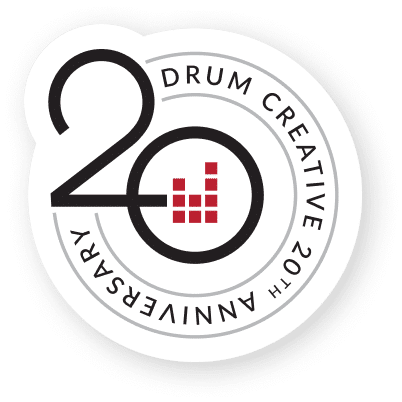I think “Simplicity” is applicable to any design, or any part of life. I have five steps I like to go through for just about everything I do, so I don’t stumble over myself. As a designer, I don’t want to have clutter just for the sake of clutter…. Every piece of each design has a specific purpose.
1. Grab all of your information and put it in a pile: Much like when I was a kid cleaning my room… (The best way to gather all of the items and organize them was to throw them in a giant pile). Putting all of your ideas in a basket lets you see the sum of the whole project at hand.
2. Organize the clutter: This is where you separate the important (clothes) from your not-so-important (toys); your valid content from the babblings. You can now take all of the ideas and separate them into specific categories.
3. Get rid of everything you don’t need: (Goodwill and the trashcan usually benefit greatly from this step!) This step is very important because we are getting rid of all the clutter we don’t need, and keeping only the most vital parts to best communicate to the audience. This is easier said than done.
4. Condense the important stuff to get straight to the point: (Like folding clothes and using hangers) condense the information as to not overwhelm the end-user is the key to a great design. Edit the text and edit the text again. If there is an easier more direct way to communicate your idea, this is where you will find it.
5. Organize your information: I know I have been saying organize! Organize! Organize! (Similar to how my mom sounded while I was cleaning my room as a kid) However, this step makes for great design. There is a fine line in design between Communication/ Navigation/ and Visual Appeal. All are valid points of interest and must be looked at separately. To make sure that you have communicated your message correctly and concisely you must make sure that the proper steps are taken to ensure the end-user reads what you want them to, and in the order you wanted them to read it. (This is the part I like to call designing)
“Always Design On a Grid”