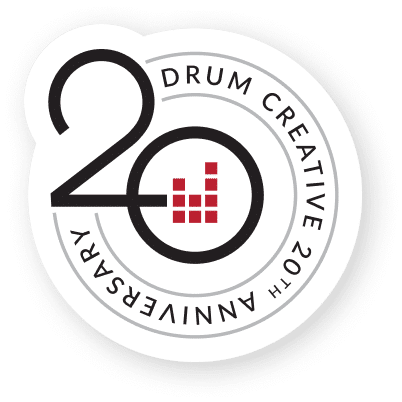Google Analytics will quickly become your most important hub of customer-tracking information. It amasses all of your metrics regarding incoming customer traffic, retention, and how any changes you make to your website are impacting customer behavior, and then breaks it down into any configuration of data you need to forecast for future weeks and months. If you don’t yet have Analytics hooked up to your website, the process is so simple you can do it in just a few minutes (and it will be some of the most valuable minutes you’ll spend on the back-end of your site).
How to Get Started with Google Analytics
Create a Google account. If you have Gmail, a Google calendar, or Chrome for your browser, chances are you already have a Google account. However, it might be useful to create a new one that is solely for your business: this will help you keep emails and notices separate from your personal life, and it also means you’ll have a dedicated account for a YouTube channel for video marketing.
Once you have a new Google account (or if you already have one you want to use for your business), set up an Analytics account. This is when you’ll add all of your website’s information, like your URL, industry type, and general account information. Once you’re down customizing your company information and deciding how public you want your future stats to be, Google will give you a unique tracking code for you to plug into your website.
Add that code to your website. This can be a little tedious depending on how your site is hosted. But don’t worry! WordPress has a few different plug-ins that you can add to automate your Analytics process. If you use sites like Shopify or Squarespace, they have specific fields on the back-end where you can add the code instead of having to edit the code yourself. Even if your site is entirely manual, all you have to do is paste the Analytics code in front of the </head> tags for each page you want to be tracked. Google Analytics is so popular that most hosting sites have made it increasingly simple to add this code; if you can’t immediately find it, a quick Google search will lead you to the right tutorial or page to get it done.
And then your website is connected! At this point, you can wait for the data to start rolling in, and you can start customizing Google Analytics to set up goals, to view targeted areas for analysis, and to create reports so you can measure your success. Setting up your Google Analytics account is the first step to having access to a wealth of information, and that information on views, customers, and what’s working on your site will be invaluable for making your business grow.
We Can Help You with Your SEO
Most businesses don’t have the time or the manpower to keep track of analytics and to interpret the data they receive. That is why we created SEO Workbook to provide, not only ranking and traffic analytics but to provide direction and strategies that are based on that data. If you want to improve your rank and increase your traffic contact us to learn how we can help make that happen.
"*" indicates required fields
SaveSave
SaveSave
SaveSave