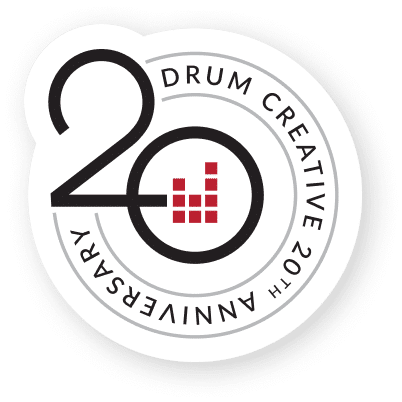We all form opinions about the websites we visit almost immediately. Some are informative and eye-catching to the point that we return several times, and others leave us with a negative experience or no experience at all, and we never return.
But what many business owners ask themselves is, what differentiates a great website from a bad one? Truth be told, all individuals have opinions and tastes that will vary, and we might not always agree on which websites are good, great, or just plain bad. However, most of us can base our feelings on some common strengths found on high-performing websites. Here are 7 key components that impact the experience each visitor has and the feelings they are left with:
1. Purpose & Clarity
Before creating a website, you need to outline the purpose or goals of your website. Having a clear, well-defined purpose is paramount. Taking this time before diving into the design and development process can make or break a website. Owners who have a clear understanding of what they want to accomplish will be able to determine
- how the site should be managed
- what content should be included
- and what messages will be communicated to visitors, and how
Without knowing what you are trying to accomplish, you risk a lack of direction that can potentially ruin your chances of positively impacting your users before they even get to your site. Your target audience needs to be defined. For example, is your target audience the general public, or is it someone in a specific industry or occupation? Is your target audience a particular age group? How about gender? Another consideration is the target audience’s social-economic status.
2. Usability
Visitors to your site are there to find the information they need or want. The truth is —today’s internet users are impatient and will leave your site immediately if they are unimpressed or can’t understand how your site functions. For example, a site with a wide array of products should have an effective search function, a product catalog, and a user-friendly shopping cart. You can never go wrong with keeping it simple when it comes to your site’s design and user interface.
Additionally, a responsive and welcoming site will allow users to view and utilize your site across all devices. A site based on a well-planned wireframe will also be compatible with mobile devices, allowing smartphone users to get needed information on the go.
The important information you want your visitor to see should be “above the fold.” this old newspaper term today means it should be on the first screen without having to scroll down. So your company logo and name should be the first thing they see. Next are the main navigation links, including important links like “Contact us.”
Some Things To Keep in Mind:
- Avoid too much information
- Avoid complex vocabularies
- Use an easy layout
- Use short paragraphs
3. User-Focused
Users are the ultimate determining factor in whether or not your site is successful. A user-focused site should be both functional and accessible. Often, designers or website owners become distracted by their own wants and needs for the website, and they sometimes forget about the wants and needs of the user or visitor. My job as a designer is to do my best to keep everyone satisfied and happy. Sometimes, this involves offering an expert opinion that will remind clients that they are getting off the path from what their website should be achieving.
The content of the website should be written for the visitor, not you. You want to convince the visitor to do something. That something could be to go to a products or services page or to contact you. When you want the visitor to do something, it is known as a “Call to action” or CTA.
4. Navigation
Your site navigation is more important than you may think. Having an intuitive and easy-to-navigate website will make your users happy, and although it may not be the reason visitors come back, you can rule it out as a reason for them NOT to come back. Having a well-developed and intentional site map that is simple will go a long way. Sites that require excessive clicks or page links will only frustrate your visitor. Get them to where they want to go—fast and easy.
Another thing that helps the visitor is “breadcrumbs.” Breadcrumbs, tell the visitor where they are on your website and how they got there. They are usually located under the logo or website name on the left side and read left to right. An example is home>products>kitchenware>cooking> pots. If the visitors want to go back to the kitchenware, they click on that breadcrumb. They are then taken to that page. Additionally, they can see how they got to that page. The easier it is for the viewer to navigate your website, the more likely they will return.
5. Appearance
One of the obvious key components of your site is its appearance. The design should appeal to your target audience and professionally present your company. Having a design that uses modern trends and appropriate functionality will appeal to users.
Technology and design trends are constantly changing, so having a design that can last (or easily evolve) for years to come will secure your investment right from the start. A website that is not well planned will quickly become obsolete and will result in reinvesting in your site a lot sooner than anticipated. Your site design needs to fit and reflect your brand. Colors, typography, graphics, and photos must all work together as a cohesive package that will continue to be relevant over time.
However, care should be given to ensure that your website does not download too slowly on any device. If it takes too long to load, the viewer will leave. Two things that can increase the download speed are having large images or too many elements downloaded from your website.
6. Ease of Updates and Content Management
Having a brand new website is great, but what happens when you need to update your content or add timely information? Unless you’re a savvy coder and you can make edits to your site, you’re either going to need to ask a developer to make edits or make sure a Content Management System (CMS) is built on your site from the beginning. This is something a lot of website owners forget to think about when they are looking for someone to create the website.
All of our sites are developed using the WordPress Content Management Platform (CMS). When your site is all polished up and ready to launch, we will essentially hand over the keys, and you’ll have access to update your content at any time.
With WordPress, if you decide later to add some features to your website, numerous plugins are available. Some plugins are free, and some charge a fee. However, installing these plugins is easy and can provide extra functionality for your website.
7. SEO & Analytics
A great website without visitors is a waste and a shame. SEO (Search Engine Optimization) will help drive traffic to your site. In addition, having relevant site content will connect you with new customers.
For example, let’s say you launch a site to sell car parts in the Tri-City area. When your customers Google “car parts Tri-City,” you want your site’s content to be recognized by Google as an appropriate match and include your site URL within the first page (ideally) of the search results. Incorporating tracking and site analytics programs will give you insight into what’s really happening on your website, from traffic metrics to keyword searches. Tracking also helps to target your potential customers, generate relevant ads, and create a higher-converting website.
Search engines, like Google, use programs to determine where your website will appear in the search results. Google constantly updates its algorithm to calculate the website’s Search Engine Results Page (SERP). Therefore, it’s essential to keep up with Google’s major updates.
If you are considering your first website or want to refresh an existing one, we can help make it great. Use our convenient form below to get in touch, and let’s talk about your online business strategy.
SaveSave