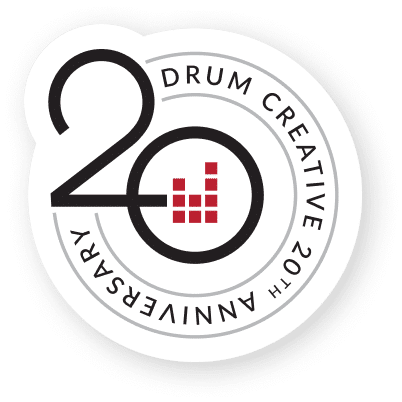According to Google, 92 to 96 percent of internet users globally use a mobile phone at least some of the time. Most users reach the same site through a combination of laptops, tablets, and smartphones, depending on what they have on hand. Being able to provide a user interface that adapts to each screen with minimal changes is important to keep those visitors engaged on all of their devices, and that’s where responsive design comes in.
What is Responsive Design?
Responsive design focuses on creating websites that change based on users’ behavior. The formatting of the site changes based on screen size, device type, and even screen orientation. For example, elements might shrink or simplify for a smaller screen, and a business’s phone number will become clickable on the phone, so you can call a company straight from their site.
Responsive Web Design Helps You Engage With Your Audience
It has been shown that approximately 65% of the companies that designed their websites for mobile and tablet platforms showed a noticeable increase in their sales. Smartphone users, on average, check their devices over 58 times a day, making it probable they will eventually engage your business in the same way. Surveys reveal that 67% of online shoppers are more likely to buy from a website that is compatible with their mobile devices.
So, how do you squeeze your existing website, with all of its information, into a small mobile screen and still make the user experience engaging? The solution is designing your site to be responsive. Responsive web design gives you the ability to design your website in such a way that it can dynamically alter its look depending on the device being used to view it. By utilizing a responsive design, you can present the same content across multiple platforms while still making it engaging and easy to navigate. It is also cost-effective because each device uses a responsive version of the same website, not three different websites.
5 Responsive Web Design Benefits
- Responsive web design can impact your ranking in a positive way since Google favors these designs. Google sees responsive sites as a better option for delivering content to the searcher.
- Responsive design keeps your development costs down by not depending on several versions of your website.
- Responsive design will increase the amount of time people will spend on your site, creating more opportunities for you to reach them.
- Responsive design can move your customers to the desired products or services quickly and efficiently.
- Responsive design enables you to communicate an image of quality and competence that can make you stand out from others in your industry.
Competitive Prices vs. Competitive Presence
While many people still use desktops and laptops to search for products and services, search on mobile platforms continues to grow. Responsive web design has paved the way for the user to get information, find products, and make purchases easily and efficiently. It is no longer enough to simply have a website that works well on desktops and laptops. You need a website that functions well across a wide variety of devices. You might be found on mobile, but if the customer can’t navigate to your products and/or services easily, they will leave your site and look for one where they can.
Today, having a successful business means having a competitive presence, not just competitive pricing. People will eventually land on your site through their mobile devices regardless of how your site is programmed. If people have to scroll around and have trouble finding what they are looking for, you run the risk of losing a potential customer. The bottom line: Responsive web designs encourage responsive users, and that’s a result that any business would be happy with.
Please use the form below to contact us and learn more about Responsive Web Design and how it can benefit your business.
SaveSave