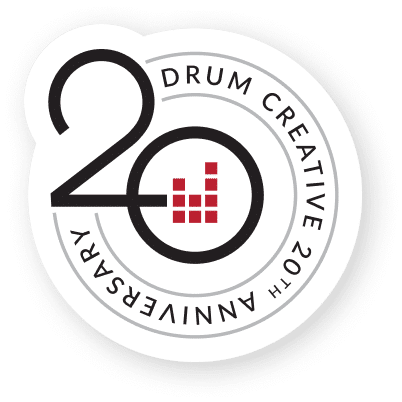Websites need to be attractive. If you wow your visitors with nice graphics, quality images, and helpful, interactive features, you make your site appealing. While the visual impact is a large part of successful web design, it’s not the only one. Customers appreciate a beautiful expressway, not a long scenic route. Here are a couple of reasons to focus on improving your navigation by reducing clicks.
Customer Frustration is a Permanent Strike Against Your Brand
Online competition is high, and that means prospective customers have their pick of suppliers and companies. It’s one thing to lose their attention on a marketing video that just misses the mark or an ad that reaches them at the wrong time. It’s another thing entirely to have a website that’s hard to navigate, doesn’t have working links, or has a dysfunctional search feature. Look for a web design service that ensures smooth navigation and no broken links.
The Fewer Taps, the Better
Tapping, scrolling, and typing are getting easier on smartphones, but it’s still inconvenient. Make a list of your key products, customer personas, and online offers. If someone unfamiliar with your site can’t reach each page in three clicks or less, your content will be frustrating to navigate. If you can’t reach them in three clicks or less, you run the risk of losing them. While a determined visitor might get to the right landing page or product link, you’re relying on their tenacity instead of your site’s simplicity.
We have the experience and expertise to make your site clean, easy to navigate, and attractive to your customers.
Contact us for your next web design or redesign project.